KNX news
08 DE SEPTIEMBRE DE 2020
PAIROT NEWS

There are 2 big changes:
ABOUT XXTER
For the xxter app they have launched the complete new visualisation where the enduser is in control of the appearance of the app. Simply go to settings -> Preferences and choose your style.
If you don’t have an xxter device you can download the app and start with a Demo here
ABOUT PAIROT
Now we can import the KNXproj file and choose 3 methods to import.
Option 1 - Manually
Obviously
Option 2 - Functions
This option requires ETS 5.6 of higher. Since that version, you can add functions to the building structure. This requires a little different way of programming, but allows new features, and easy conversion to for example a Pairot project. These functions and some other datapoint types will automatically be detected and added to the Pairot project, as well as the building structure. This feature will become available for xxter projects later this year as well!
More information how this works in ETS can be found here
Option 3 - Middle groups
When using different middle groups for different “functions” in ETS, for example 1/1 for switching light, 1/2 for relative dimming etc, you can add blinds and lights easily to the Pairot project as well.
Most KNXproj can more easily be converted to a Pairotproject using one of these options, which results in less programming time during setup!
The new functions can be selected after you uploaded the KNXproj file.
All videos can be found here
Follow Futurasmus:
Youtube,
Vimeo,
Instagram,
Twitter,
Facebook,
Linkedin,
Google +.
For further information do not hesitate to contact us on the phone +34 965.95.95.11 or the email commercial@futurasmus-knxgroup.com
08 DE SEPTIEMBRE DE 2020
XXTER NEWS
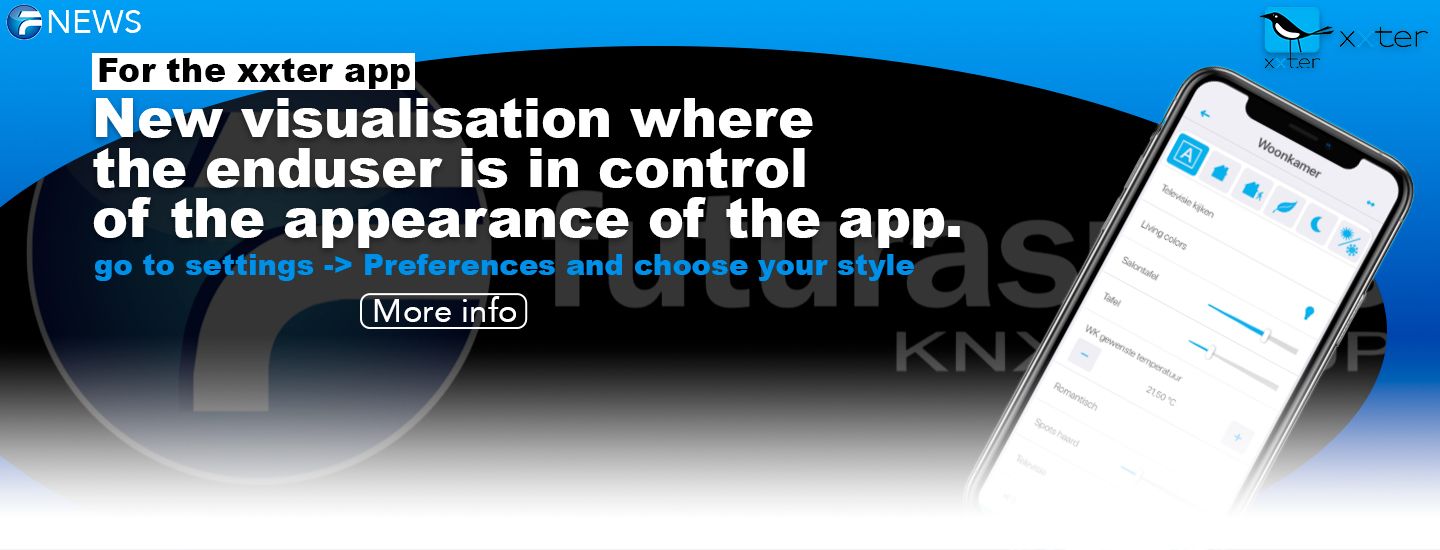
There are 2 big changes:
ABOUT XXTER
For the xxter app they have launched the complete new visualisation where the enduser is in control of the appearance of the app. Simply go to settings -> Preferences and choose your style.
If you don’t have an xxter device you can download the app and start with a Demo here
ABOUT PAIROT
Now we can import the KNXproj file and choose 3 methods to import.
Option 1 - Manually
Obviously
Option 2 - Functions
This option requires ETS 5.6 of higher. Since that version, you can add functions to the building structure. This requires a little different way of programming, but allows new features, and easy conversion to for example a Pairot project. These functions and some other datapoint types will automatically be detected and added to the Pairot project, as well as the building structure. This feature will become available for xxter projects later this year as well!
More information how this works in ETS can be found here
Option 3 - Middle groups
When using different middle groups for different “functions” in ETS, for example 1/1 for switching light, 1/2 for relative dimming etc, you can add blinds and lights easily to the Pairot project as well.
Most KNXproj can more easily be converted to a Pairotproject using one of these options, which results in less programming time during setup!
The new functions can be selected after you uploaded the KNXproj file.
All videos can be found here
Follow Futurasmus:
Youtube,
Vimeo,
Instagram,
Twitter,
Facebook,
Linkedin,
Google +.
For further information do not hesitate to contact us on the phone +34 965.95.95.11 or the email commercial@futurasmus-knxgroup.com
10 DE JULIO DE 2018
PAIROT UPDATES (SUMMER 2018)

From xxter we show you information about the firmware and the apps recently available of the Pairot which of course are free download.
This update introduces the following new features and improvements:
- Pairot is now compatible with Google Home, and has been also certified for Google Assistant
- Now it's posible to make back-ups manual or automatically to the xxter cloud.
For Google Home there are currently admitted actuators, regulators, thermostats and switches. At the time Google expand his functionality, Pairot will fastly connect with a free firmware update.
150 components can be linked to a Pairot.
Read allPairot updates HERE
Pairot Bridge KNX Sheet
How to install Pairot
16 DE MARZO DE 2018
NEW KNX VOICE CONTROL - XXTER PAIROT
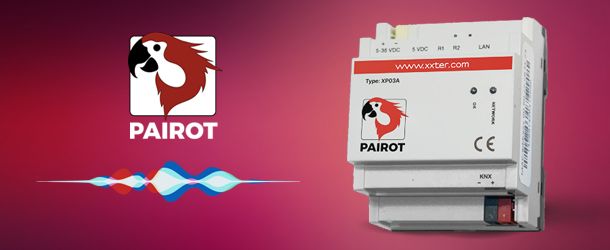
Voice control for KNX systems nowadays is a reality, and now with Pairot from XXTER we will also have a gateway which will allow us to use Apple devices, Amazon Echo or Google Home to control or register the status of our home. Pairot is the first KNX bridge with an official certified Apple HomeKit accessory.
Using simple voice commands we can control, for example, lights, shutters, thermostats, scenarios, manage smartmetering devices, know the status of counters, probes, etc.
Easy configuration with the on-line editor from where Pairot is registered, activated and group addresses of our KNX project are imported. The possibilities offered by Pairot from XXTER depends on the accessories used, compatible with:
The equipment is available as a DIN rail module 4MW, requires additional supply 5-36Vdc, and has an average consumption of 1W.Siri - Apple HomeKit (Certificación oficial)
Alexa - Amazon Echo
Google Assistant - Google Home (Certificado)
You have more information in:
Press releaseFor further information, please do not hesitate to contact us via telephone +34.965.95.95.11, e-mail commercial@futurasmus-knxgroup.com or check the product PAGE of Pairot from XXTER.
Installation Manual
Project editing guide with Pairot
Video How to install a Pairot




















